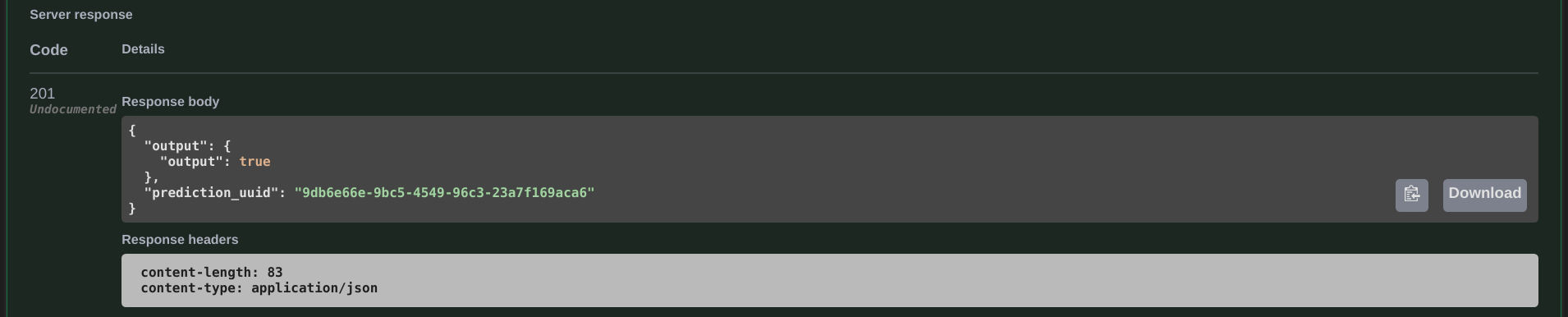API Documentation
Each deployment has its API document, which is used to communicate how to use and integrate with the API by defining the expected inputs and outputs. Click the "View API Docs" button in the top right corner of the deployment details page.
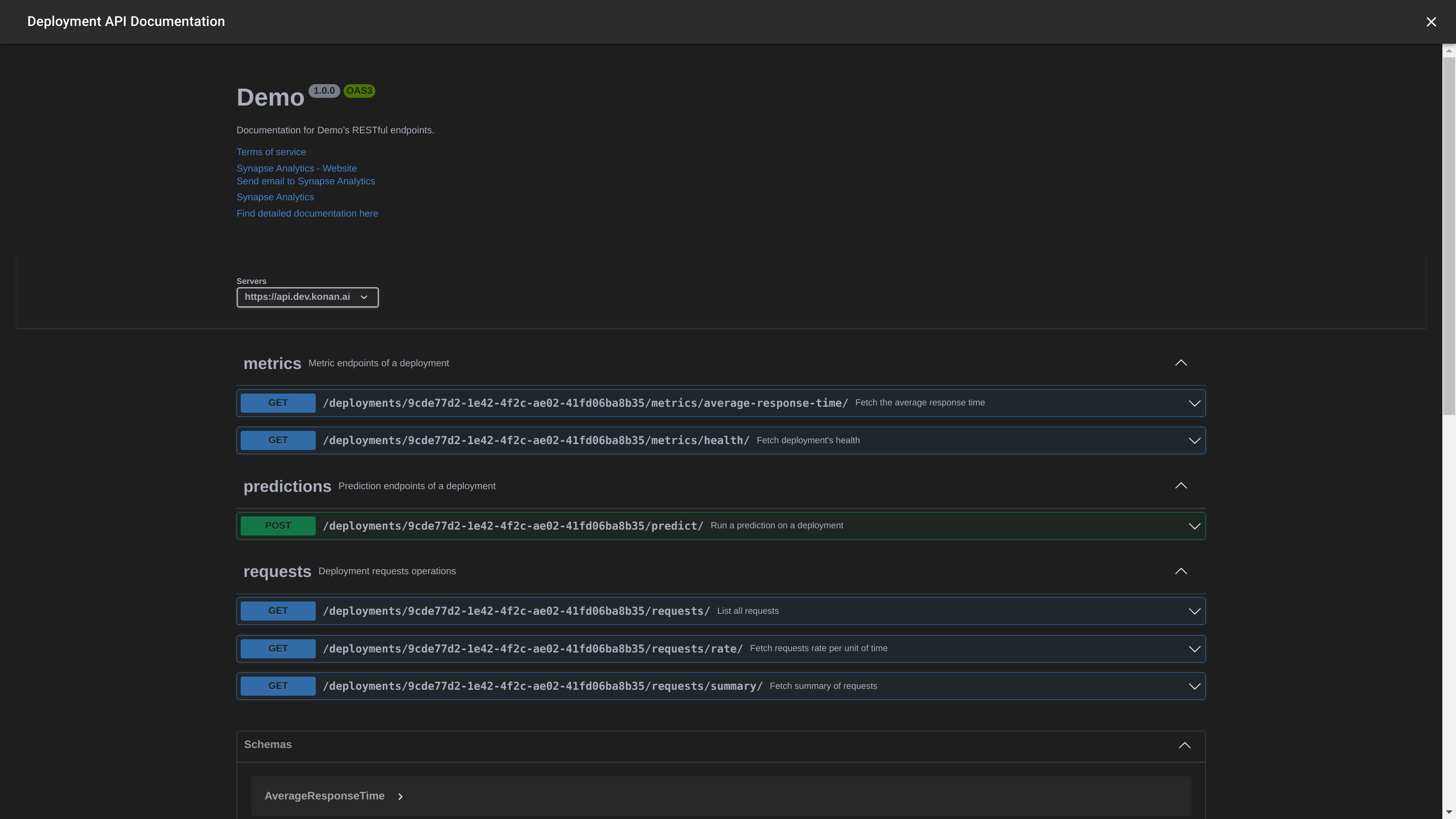
The API docs are interactive, so you can try sending requests from there.
caution
Any requests tried through the view API docs will reflect in the deployments' request logs.
To try out the endpoint, press the "Try it out" button at the top right. You should now see a window where you can insert the input that you want to send to your deployment. Insert your input then "Execute" to send the request.
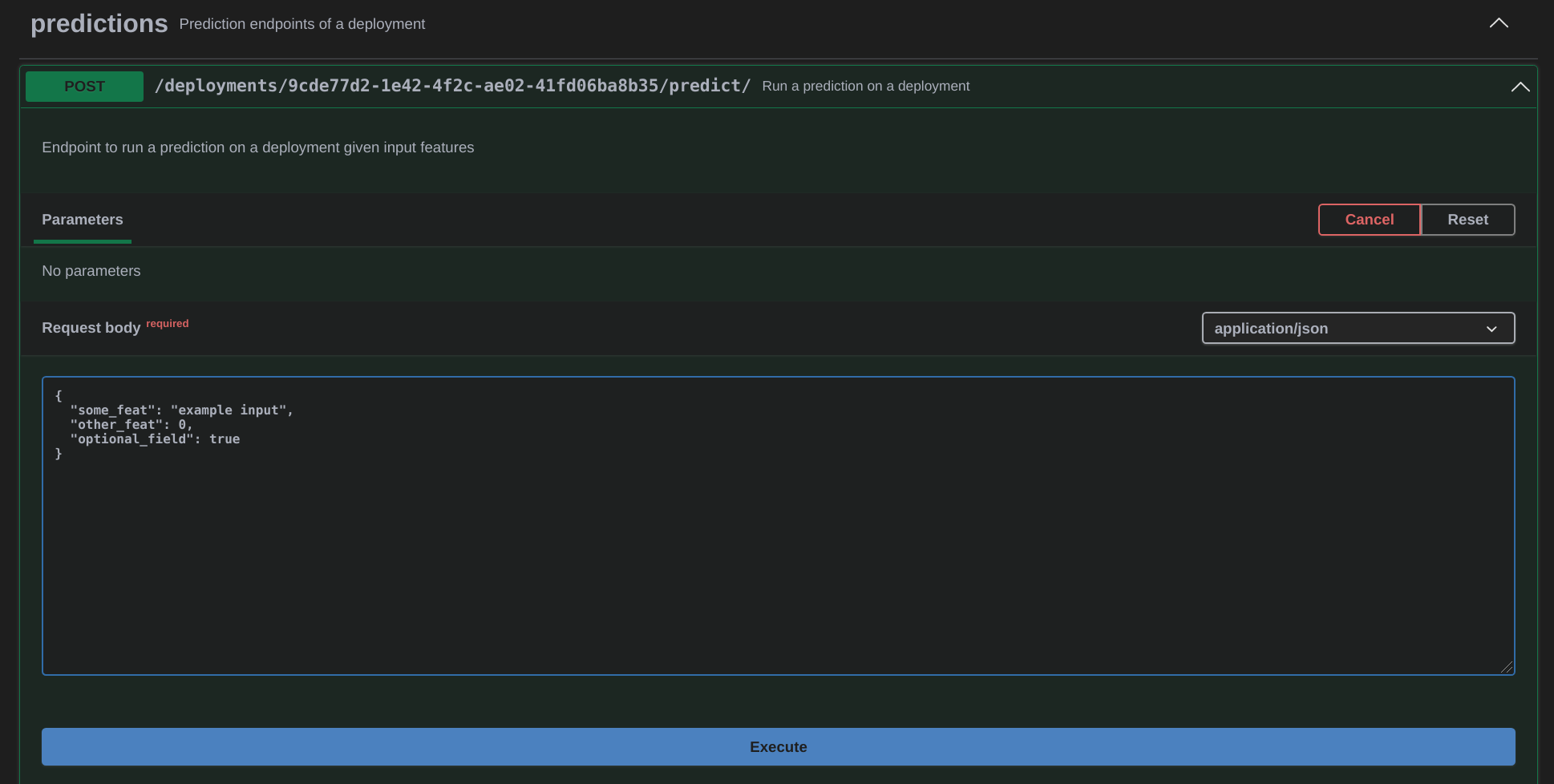
If you sent a valid input, you should get your deployment's output as shown in the following image